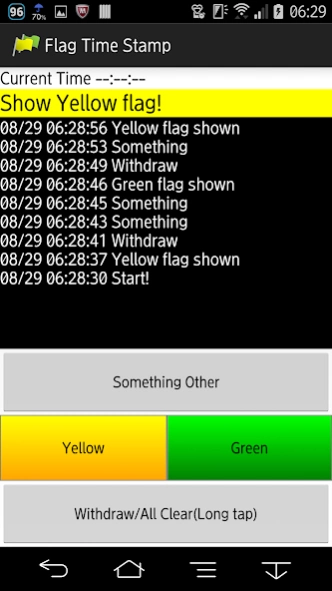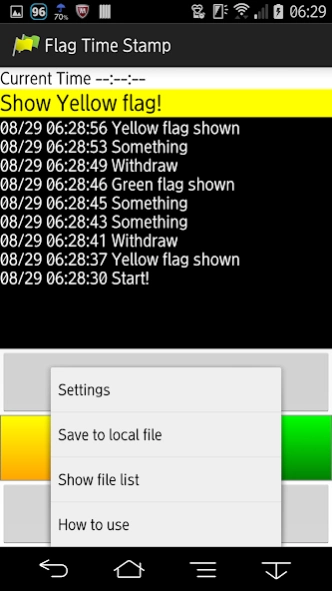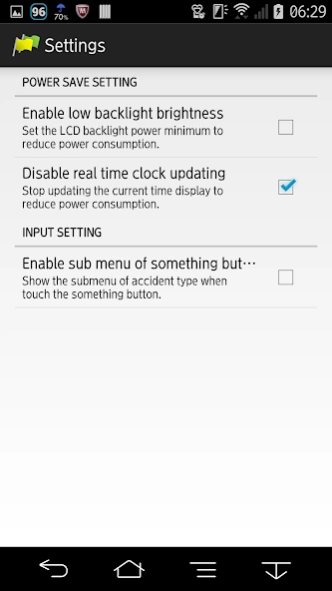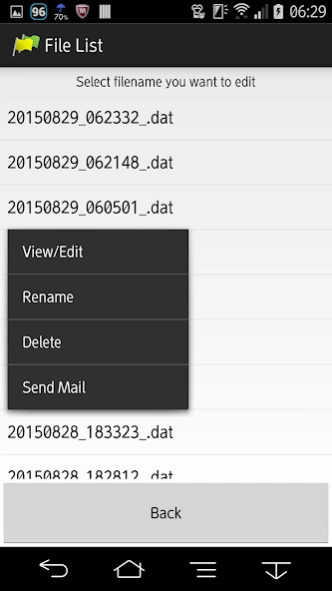Flag Time Stamp
Free Version
Publisher Description
Flag Time Stamp - This application is a simple time stamper to record the time of the racing flag.
*English version is available now!*
"Flag Time Stamp" is a simple time stamp application to record the time of showing the racing flag at the observation post in a racing circuit as evidence in seconds. For race marshals.
- "Flag Time Stamp" will sequentially record the time stamp at which you tap the buttons in the "Something", "Yellow flag", "Green flag", "Withdraw".
- Clear the screen contents by pressing the "cancel" button long.
- The records can be saved to local storage file. And you can also append detailed information such as the car number or any situations later freely.
- And you can automatically send the records from various mail application. Please utilized in applications such as storage and backup to PC.
- This application has "Power Save Mode" from Settings menu.
- In order to prevent to stop in the middle, this application does not migrate to the sleep mode. After use, please exit or hide(inactive) the app for the battery saving.
Thanks for using Flag Time Stamp.
Let's enjoy race marshal activity!
key words:
formula race racing course marshal observation survey post
About Flag Time Stamp
Flag Time Stamp is a free app for Android published in the System Maintenance list of apps, part of System Utilities.
The company that develops Flag Time Stamp is Takumi Soft. The latest version released by its developer is 1.0.
To install Flag Time Stamp on your Android device, just click the green Continue To App button above to start the installation process. The app is listed on our website since 2023-10-24 and was downloaded 4 times. We have already checked if the download link is safe, however for your own protection we recommend that you scan the downloaded app with your antivirus. Your antivirus may detect the Flag Time Stamp as malware as malware if the download link to jp.co.sendai.takumi.flag is broken.
How to install Flag Time Stamp on your Android device:
- Click on the Continue To App button on our website. This will redirect you to Google Play.
- Once the Flag Time Stamp is shown in the Google Play listing of your Android device, you can start its download and installation. Tap on the Install button located below the search bar and to the right of the app icon.
- A pop-up window with the permissions required by Flag Time Stamp will be shown. Click on Accept to continue the process.
- Flag Time Stamp will be downloaded onto your device, displaying a progress. Once the download completes, the installation will start and you'll get a notification after the installation is finished.